It's that time of year where we bust out our cameras and phones and take photos of baby's first trip to the pumpkin patch, baby's first trip to the apple orchard, baby's first trip to the outdoor beer garden. (Obviously, I live in Wisconsin with that last one) It's a great time of year to get some amazing photos so I wanted to give you a few tips for getting better pictures. Even with an iPhone.
1. Think about your background!
Take a look behind your picture and what's in the frame. If you are in the pumpkin patch and there is a porta-potty behind your kids, that one will not be a framer. Can you move a few feet to the left or right to a better frame? The same goes for at-home photos. Can you move a few things of laundry to make the background better? For example, this photo was taken in an urban neighborhood. I didn't want a lot of houses in the background so I moved behind my daughter to get a better background of green trees that Skylar would look better against. (Rather than white houses)

2. Portrait Mode
Y'all I love portrait mode on my iPhone. Android also has this feature. This will blur your background and put the focus on your subject. If you have a DLSR style camera, use a lower aperture to blur the background. This is very helpful when you can't control the background and there is a lot going on. I took this photo at a county fair and the background there can be full of people who are distracting to the main subject. Play around with portrait mode and see how it works on your phone!

3. Edit your photos
Something as simple as increasing brightness on Instagram can make a huge difference. You don't need to have a fancy program to edit photos either. Now, I love Lightroom and Photoshop. Editing photos gives me great joy. That being said, it's not everyone's thing. So using simple presets can be great. Lots of people are enjoying the Snapseed app for iPhone. For example, I did some simple edits to this photo where I increased the exposure, changed the white balance (or temperature), and increased the clarity of the little feet to give them more focus. Quick and easy edits that can be done in Instagram or another photo editing app.

4. Presets are your friend
Instagram has its free presets and then there are presets that you can purchase for editing apps. It's also ok to tweak these presets. So you can find one that you like and then lighten shadows or add more saturation and color. Start with a preset then make it perfect. Don't be afraid to play around and have fun. The worst that happens is that you reset your photo to how it was taken.
5. Get in the photo
You matter and your children will want to see you in these photos when they are older. Remember, they see you as the most beautiful person in the world. And you are. So make sure you are in some of these photos! Ask your partner to take photos of you with your children. They will treasure these when they grow older.



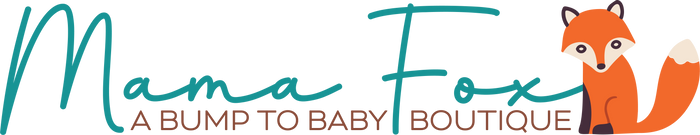


Leave a comment